دوره ICM v7 دوره راه اندازی، و پیکربندی مجازی سازی مبتنی بر VMWare vSphere نسخه 7 میباشد.
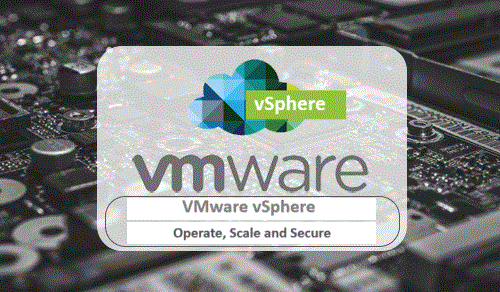
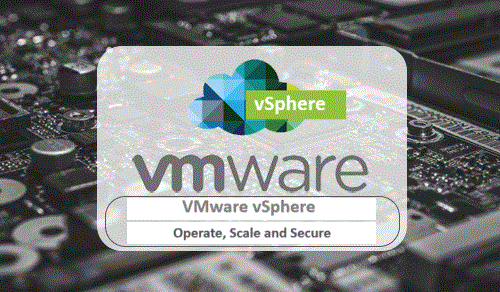
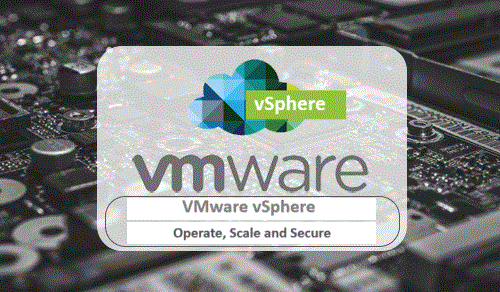
آموزش دوره VMware vSphere: Operate, Scale and Secure [V8]
دوره فوق یکی از دوره های زیر مجموعه مدرک VMware VCP DCV میباشد. جهت متخصص شدن در VCP/DCV نیاز به گذراندن این دوره میباشد. البته باید ابتدا دوره VMware vSphere ICM V8 را ابتدا گذرانده باشید. برای این منظور میتوانید دوره ICM را از همین وب سایت تهیه نمایید.
Course Modules
1 Course Introduction
• Introductions and course logistics
• Course objectives
2 Virtual Machine Operations
• Recognize the role of a VMware Tools Repository
• Configure a VMware Tools Repository
• Recognize the backup and restore solution for VMs
• Identify the components in the vSphere Replication
architecture
• Deploy and configure vSphere Replication
• Recover replicated VMs
3 vSphere Cluster Operations
• Create and manage resource pools in a cluster
• Describe how scalable shares work
• Describe the function of the vCLS
• Recognize operations that might disrupt the healthy
functioning of vCLS VMs
4 Network Operations
• Configure and manage vSphere distributed
switches
• Describe how VMware vSphere Network I/O
Control enhances performance
• Explain distributed switch features such as port
mirroring and NetFlow
• Define vSphere Distributed Services Engine
• Describe the use cases and benefits of vSphere
Distributed Services Engine
5 Storage Operations
• Discuss vSphere support for NVMe and iSER
technologies
• Describe the architecture and requirements of
vSAN configuration
• Describe storage policy-based management
• Recognize components in the vSphere Virtual
Volumes architecture
• Configure Storage I/O Control
6 vCenter and ESXi Operations
• Create a vCenter backup schedule
• Recognize the importance of vCenter High
Availability
• Explain how vCenter High Availability works
• Use host profiles to manage ESXi configuration
compliance
• Use the vSphere client to manage vSphere
certificates
7 vSphere Monitoring
• Monitor the key factors that can affect a virtual
machine’s performance
• Describe the factors that influence vCenter
performance
• Use vCenter tools to monitor resource use
• Create custom alarms in vCenter
• Describe the benefits and capabilities of VMware
Skyline
• Recognize uses for Skyline Advisor Pro
8 vSphere Security and Access Control
• Recognize strategies for securing vSphere
components, such as vCenter, ESXi hosts, and
virtual machines
• Describe vSphere support for security standards
and protocols
• Describe identity federation and recognize its use
cases
• Configure identity federation to allow vCenter to
use an external identity provider
9 vSphere Trusted Environments and VM Encryption
• Configure ESXi Host Access and Authentication
• Describe virtual machine security features
• Describe the components of a VM encryption
architecture
• Create, manage, and migrate encrypted VMs
• List VM encryption events and alarms
• Describe the benefits and use cases of vSphere
Trust Authority
آموزش مجازی سازی
آموزش VMware

